A Look at the Reporting Capabilities of QARAJ Add on for Jira

Since test reports reflect the true image of test performance, reporting is a vital step toward effective test management. Test reporting feature is required by today's QA experts to make test performance analysis simple and accurate. After all, test reports are an excellent tool for the team to identify areas for improvement in order to improve the testing process' efficiency.
Advanced reporting features are available in today's test management technologies, allowing for the creation of extensive graphical reports for test performance analysis. QARA Enterprise is a comprehensive test management platform with automated reports, and having a Jira add on that combines QARA Enterprise's test management features with Jira makes this reporting functionality much more helpful. The QARAJ Jira add on combines the Jira interface with the QARA Enterprise platform easily.

QARAJ is a Jira add on that expands Jira's test management capabilities by combining Jira with QARA Enterprise, a test automation platform. QARAJ's reporting feature is critical for keeping track of the test process' progress. It is crucial for the efficient execution of test cases since it provides the QA team with a thorough understanding of the complexities of the test case execution process, daily progress, barriers encountered, and test script revisions required. It facilitates the preparation and execution of test cases in a timely and effective manner.
QARAJ tracks all the parameters of test case execution and generates the following types of reports.
1] Project Summary Report
The Project Summary Report showcases the statistics and data of 5 projects by default, in both tabular and graphical formats. The projects can be customized and also we can export the report in PDF format.
2] Test Summary Report
The Test Summary Report of the Jira Test management add on comprises of 2 sections – Velocity (in Graphical as well as Tabular form) and Test Statistics Per Day.
The reports display data for seven days by default, but you can customize the date.
**Note: These reports will be generated for individual Testcase level executions, as well as Test Cycle level executions.
The Test Summary reports can be exported to PDF or MS Excel format or shared on email, by clicking on the Download icon and the Email icon respectively.
3] Velocity Report
The Velocity Report comprises of 3 sections – Test Statistics, Velocity (in Graphical as well as Tabular form ) and Test Statistics Per Day.
The Velocity Report generated by the QARAJ Jira Test management add on, there are filters available. Velocity Reports are mainly for all the executions of test cases made through Test Cycles. The Velocity reports can be exported to PDF or MS Excel format or shared on email.
4] Release Report
The Release Report by the QARAJ Jira Test management add on displays only last execution status of the test cases which are executed from test cycles only. The Release Report comprises of 3 sections – Test Statistics, Test Case Execution (in Graphical as well as Tabular form) and Test Statistics Per Day. For the Release Report, there are filters available and the Velocity reports can be exported to PDF or MS Excel format or shared on email.
5] Traceability Report
Traceability Report is used to maintain the hierarchy of linked issue types which are linked from the Jira controls.
6] Defect Metrics Report
The Defect Metrics Report of the QARAJ Jira Test management add on showcases the present Defects in pie chart, graphical and tabular form. The Date filter allows for customizing the date.
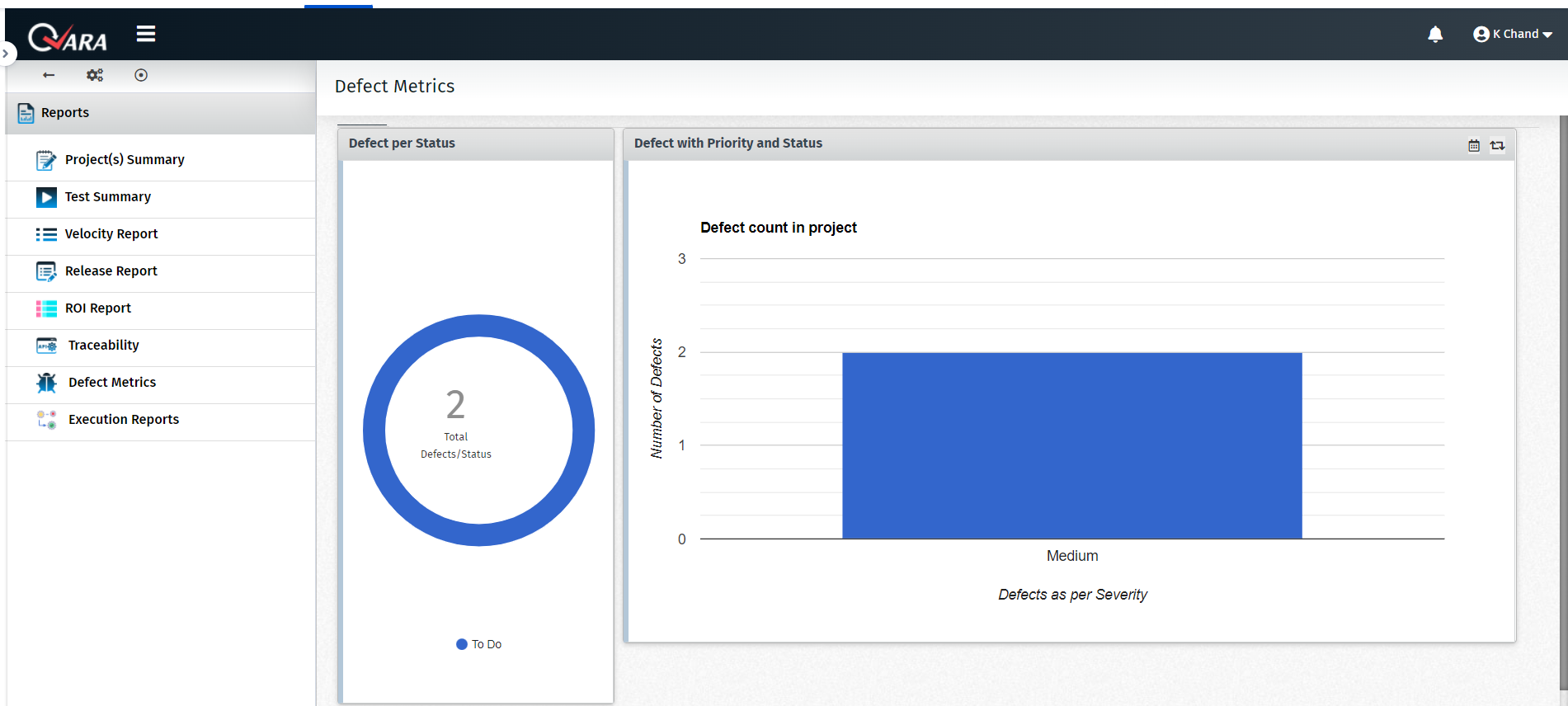
7] Execution Reports
The Execution Report generated by the QARAJ Jira Test management add on showcases all the test executions, including individual testcase executions as well as Test Cycle level executions. The individual reports are presented in a Folder structure on the left panel.
The Execution Report comprises of 2 sections – Test Case Statistics and Execution Summary (in Graphical as well as Tabular form). The Execution report can be exported to PDF format or shared on email.
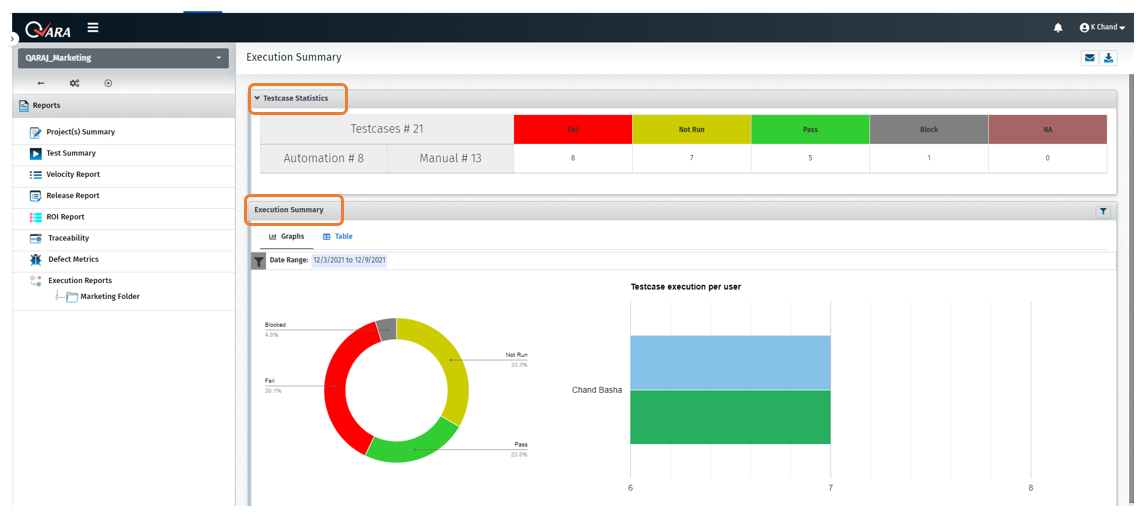
QARAJ is a Jira Test management add on that is a part of the QARA Enterprise Suite, a Jira test management tool which includes several products, each of which has a different functionality associated the QA of software products and applications. It offers the multiple benefits that a Jira test management tool has to offer when it comes to effective test management.
