Exploring the Smart Way to Travel Management with Digital HRMS

Business travel is an essential element of business operations, as enterprises today are spread across multiple locations within the country and also in different cities across the globe. While the Covid-19 and the resulting restrictions have put a momentary pause on business travel, or slowed it down to say the least, remote interactions simply cannot replace meeting people in person. As we are all set to witness a surge in business travel in the post-Covid world, it is important for the new age enterprises to be prepared to manage it all effectively and seamlessly.
The travel management software is the solution enterprises seek in order to streamline their travel management process and boost efficiency. Today, you have several travel management software available in the market that come with the best of features to help your Admin/HR teams to manage every aspect – right from creation of travel request to booking the tickets, accommodation and reimbursements.

Source: Freepik
Digital HRMS is a powerful travel management software that offers a dedicated module for travel management. It’s a travel management tool that takes care of every step of the process and has additional features to ensure everyone is on the loop to facilitate faster approvals and processing. Here we shall look at how the Digital HRMS travel management tool works, through the various steps involved in the creation and processing of travel requests. Do, let’s get started.
Travel Management with Digital HRMS
The Digital HRMS travel management software is designed for faster approval of travel requests and it involves various steps as outlined by the diagram below.
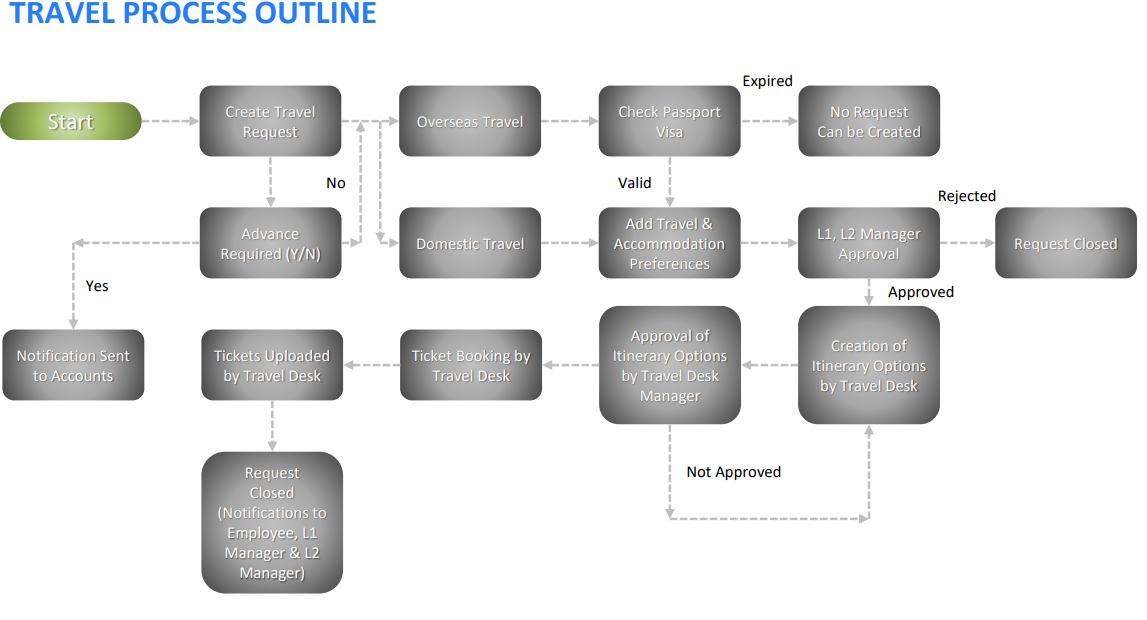
Now, let us take a quick look at the steps and learn a little about their significance.
Step 1: Verification
If the employee raises a request for international travel, the system automatically verifies the Passport details and Visa Details of the employee before creation of Travel Request.
Step 2: Approval of Advance
Once the employee has valid Passport and Visa details or is travelling within the country, there is the option to apply for Advance and the notification for the same is sent to the Accounts department.
Step 3: Accommodation Details Added
The travel management software of Digital HRMS allows the employees to add accommodation details as applicable, along with the Travel Request for easy approval and reference.
Step 4: Approval of Request
Once the employee has created and submitted the Travel Request with all the relevant details, the request is sent to the Reporting Manager for approval, with the details accessible to the Manager. Access control feature of the Travel Management software ensures this data is only visible to the Managers who have been granted access to this by the system.
Step 5: Creation of Itinerary Options
Once the Travel Request is approved by the Reporting Manager of the employee, it moves to the Travel Desk for creation of itinerary options. The Travel Desk has the provision to submit multiple itinerary options.
Step 6: Approval of Itinerary Options
The Itinerary options created and submitted by the Travel Desk is sent to the Travel Desk Manager for his/her approval. If the itinerary options are rejected, they are sent back to the Travel Desk for modifications.
Step 7: Booking of Tickets
Once the itinerary options are approved, the next step involves booking of tickets by the Travel Desk and submitting the tickets on the Digital HRMS travel management software.
Step 8: Request Closed
Once the Tickets are closed, the Request is marked as ‘Closed’ and this is conveyed to everyone in the loop, including the employee and the Reporting Manager.
Step 9: Reporting
The Digital HRMS Travel management software offers advanced reporting features to enable accurate and quick analysis of travel data and plan travels accordingly. This feature is a must have in the HR software tools today.
Step 10: Integration with Reimbursements
The Travel Management software of Digital HRMS integrates seamlessly with the Expense Management platform to facilitate easy reimbursements.
Want to explore more about how the Digital HRMS travel management tool can help your HR team streamline employee travel management?
Visit our website www.digitalhrms.com or drop us an email on marketing@digitalhrms.com and our team will get in touch with you. Now, get Full access to the Digital HRMS HR software platform Free for 90 Days. Available for Limited Period only!
Stay connected with us on Social Media for all the latest updates.
- https://www.facebook.com/DigitalHRMS/
- https://twitter.com/DigitalHRMS
- https://www.linkedin.com/showcase/18484661/admin/
- https://www.instagram.com/digitalhrms/
Read more: Discover a Seamless Way to Manage Expense & Reimbursements
