What is Record and Playback Feature in Test Automation & How it Helps
.png)
With the rise of Agile, there has been a significant transformation in the approach to software development and quality assurance. Because of the shift in market demands, software development must now be much faster than it was previously. Users today, particularly millennials, have short attention spans, causing them to seek out new information regularly. Adaptability and speed are required in today's fast-paced world, which can only be done through automation testing.
However, due to the significant programming abilities required for successful automation, going from manual testing to automation is not as simple as it may appear. Thankfully, there is a solution — software testing solutions that assist QA teams in automating their processes without the use of complex coding or programming. In other words, the solution lies in codeless test automation. The Record and Playback functionality provided by newer test automation systems such as QARA Enterprise – a complete test management platform built by The Digital Group – is an excellent example. The concept of ‘Record and Playback' is used by test automation tools to reuse the same code numerous times.
What is Record and Playback Feature
The term "Record and Playback" means that the recorded code is generated automatically and that this code is executed when the user selects to playback the recorded test scripts. Record and playback feature is a sort of automated testing in which a tool records and then imitates the user's actions. When a specific action is performed, several tools additionally generate logs of the application's activities.
Changes to the code can be made here to make the test run in a different way. It also enables the developer to maintain, update, and test improvements. Your manual testing is recorded and logged by the software. Every mouse movement, screenshot, and keystroke are all recorded and can be replayed by the user.
Combining the current GUI identifiers and images is one approach to leverage this capability. The test identifiers are frequently combined based on the existing hierarchical GUI. The functions and variable names can be written in an expressive manner by a skilled automation testing programmer.
Benefits of Record and Playback Feature
The following are some of the key benefits of record and playback feature of new age test automation tools like QARA Enterprise.
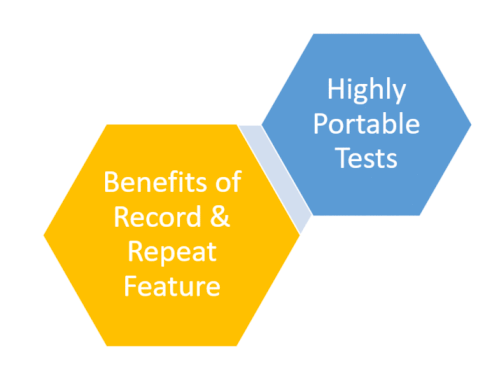
Provides a Good Start to Beginners
Record & Playback feature offered by new age test automation tools is a straightforward and hassle-free approach to automate manual testing processes. It does not necessitate any programming knowledge. Manual testing can be done without having to write long scripts, and the record feature will capture such actions. It can also be used as a light-weight automation tool for small-scale testing.
This tool is ideal for testers who are still learning the ropes and don't want to deal with sophisticated frameworks and instructions. It is usually the beginner's go-to method for obtaining results in a single day.
Cross Browser & Cross Platform Support
We can record and replay on a variety of browsers using cross browser automation testing. In fact, testing on different browser configurations increases the value of the test cases when it comes to validating cross-browser behaviour. Users who use the record and playback feature can choose from a variety of browser setups to test on different browsers.
Support for Parallel Testing
You can use Record and Playback feature to run the test suites in multiple browsers at the same time. Parallel testing allows us to perform several tests on different browsers at the same time, rather than sequentially or step by step.
This method allows you to concentrate on your application's other exploratory tests and scripts. With the reduction in testing time, the deployment turnaround time increases. When you need to test software on a tight schedule, this is the form of testing to use.
In addition to this, with the new age test automation tools that offer the record and playback feature, your QA team can implement every relevant feature of the test automation platform to the recorded test cases, in order to make it more effective, faster and efficient.
The fact that a record and playback platform prevents bugs from going live, makes it an ideal platform for efficient test automation. Also, it reduces the manual efforts of the testers as regression testing can be easily taken care of. Another advantage of the record and playback platform is the high portability.
Want to learn more about the record and playback functionality of QARA Enterprise? Visit www.qaratest.com or drop us an email at info@qaratest.com.
