Explore What Makes Digital HRMS a Customizable HR Software

The automation of HR processes is the need of the hour today as the HR department today has a plethora of responsibilities, which are beyond the traditional responsibilities of managing payroll, leave and attendance and working hours. Everything from employee engagement to employee training, need to be managed by the HR professionals in the new age enterprises. Compliance and management of employee data are also a part of the HR’s portfolio. With so many areas to take care of, it can be near impossible for the HR team to manage it all effectively without the help of advanced HR technology.

However, is the automation of HR processes the only way your HR technology can help your HR team achieve its goals? Well, it is more than just automation, say HR professionals. While automation brings in the biggest difference in the life of the HR professional, there are many other ways in which the HR software makes things easier and simpler for the HR team. To begin with, today you have the new age HR software like Digital HRMS that offers the gift of comprehensive HR customization with its complete set of configurable modules – one each for every HR function.
Leave & Attendance Management
- Defining the shifts and the shift timings as per the organizational policies.
- Defining the Attendance Regularization categories
- Defining the timeframe for freezing of attendance for payroll calculation
- Configuring leave policies for the employees
- Configuring the holiday calendar as per the location of the employee(s)
Performance Assessment
- Setting up components and parameters for confirmation of employees
- Defining the form elements for confirmation of employees as per their job role/department
- Defining different time periods for the probation of different employees
- Configuring the rating scale on the HR software for performance assessment of employees
- Defining the number of appraisal cycles in a year
- Defining the competencies on which performance is to be assessed
- Defining goal and KRA categories
Recruitment Gateway
- Defining the job location(s) for hiring applicants
- Defining the customized billing type for different job profiles
- Configuring the candidate source and the rating scale
Separation Management
- Defining the reasons that the candidate can choose from when applying for resignation
- Defining the separation types
- Defining the Clearance categories and activities
Travel & Expense Management
- Defining the reference data for the travel and expense requests
- Defining the parameters available for the employee to select from when creating a request
- Defining the limits for expense requests
- Defining whether travel and expense requests can be combined
- Defining if expenses can be split between employees in a team or two more employees in the organization
Training Management
- Defining the types of trainings – Classroom, Virtual, Online, etc.
- Customizing the Training Calendar on Monthly, Quarterly and Yearly basis
- Adding pre and post assessments as and when required
- Defining the approval flow for training sessions
- Assigning trainings on basis of individuals, teams or job profiles
Other Key Configurations
In addition to the few of the important configurations for the modules mentioned above, there are a few general HR customizations available on the Digital HRMS HR technology platform, as mentioned below:
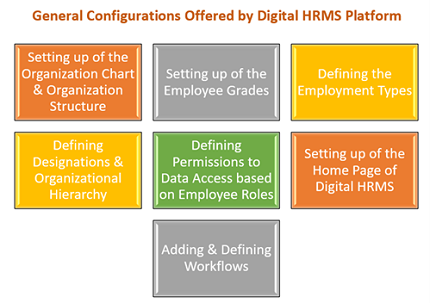
- Setting up of the Organization Chart and Organization Structure
- Setting up of the Employee Grades in the organization to be assigned to each employee
- Defining the Employment Types in the organization
- Defining the Designations and Organizational Hierarchy
- Defining the Permissions to data access based on employee roles
- Adding and defining Workflows for different business processes
- Setting up of the Home Page of the HRMS Application through selection of widgets
Want to explore more on how the Digital HRMS HR software platform is built for the next level of HR customization in every module?
Visit our website www.digitalhrms.com or drop us an email on marketing@digitalhrms.com and our team will get in touch with you. Now, get Full access to Digital HRMS Free for 90 Days. Available for Limited Period only!
Stay connected with us on Social Media for all the latest updates.
