How to Choose a Test Automation Tool for your Organization

Test automation has revolutionized our approach to software testing. Automation has helped QA teams across the globe to boost their efficiency as it requires significantly less time and effort as compared to manual testing. Not just that, automation testing tools have opened the doors to new methods of testing that were not possible with manual testing. The widespread use of the Agile methodology has increased the importance of automation, which means your organization also needs to invest in a test automation tool. So, how do you decide which automation testing tool is the best for you?
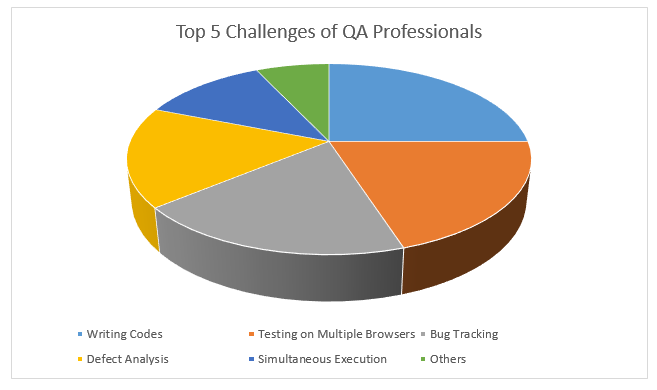
• 25% respondents say writing lines and lines of code is the biggest challenge.
• 20% testing professionals say it’s testing across multiple browsers and platforms.
• 19% participants believe it’s bug tracking within the test automation platform.
• 17% respondents find it to be the ability to track defects with ease using test reports.
• 12% believe it’s simultaneous execution of test cases.
• 20% testing professionals say it’s testing across multiple browsers and platforms.
• 19% participants believe it’s bug tracking within the test automation platform.
• 17% respondents find it to be the ability to track defects with ease using test reports.
• 12% believe it’s simultaneous execution of test cases.
Going by the results of the survey, most testing professionals would benefit from a test automation which offers the following features.
• Zero coding test automation framework
• Support for multiple browsers and platforms
• Integration with bug tracking tools like Jira
• Detailed reports
• Simultaneous execution of test cases
• Support for multiple browsers and platforms
• Integration with bug tracking tools like Jira
• Detailed reports
• Simultaneous execution of test cases
There are a handful of tools in the market that cater to most or all of these features. QARA Test is one such tool with all of the features.
Let’s try to understand a little about each of these features:
1] Zero Coding Test Automation Framework
If you choose a tool that offers a zero coding test automation framework, then you won’t need to write lines and lines of codes. No wonder a staggering 25% of respondents believe this to be the deciding factor for a test automation tool. While this feature helps save time efforts of the QA team, the biggest benefit of this feature is for the testing professionals who are new to test automation and are still in the process of learning the programming skills required for the job.
Most software applications today (both web and mobile applications) are designed to be compatible with not one but multiple browsers or platforms. This is a challenge faced by most QA teams and so 20% responded that they look for a tool that supports testing on multiple browsers/platforms. For example, you have companies developing the same mobile app for Android, iOS, and Windows. In such a scenario, testing separately for every platform can be a tedious and time consuming process, and test automation tools that support cross browser/cross platform testing is the solution to this challenge.
3] Integration with Bug Tracking Tools like Jira
Jira is developed by Atlassian and it’s the most popular bug tracking platform with QA teams across the globe. A test automation tool that is integrated with Jira will allow you to not just test bugs but also manage and collaborate on projects, all within the interface of the automation tool. In other words, you can manage your Jira projects without leaving the automation tool.
Reporting is an essential part of Test Case Management. It helps testers understand at which step the test has failed, possible root causes, and the percentage of automation, etc. No wonder close to 17% of testers have mentioned reporting as one of the key features they would seek in the test automation tool they choose.
With the increase in the scale of projects, it becomes more difficult to execute all test cases using one system. As testers need to execute test cases against different operating systems, platforms and browser versions, the need for testing on multiple systems arises. To execute test cases simultaneously on a single system, automation testing tools today offer the Parallel/Grid Execution feature and some tools also offer integrations like Sauce Labs.
So, these were the most sought after features in automation testing platforms today. However, if you’re looking to implement test automation in your organization, you need to realize that every project is different. So just looking for a fixed set of features in a tool will not help much.
We recommend that you find answers to the questions given below in order to make an informed decision.
This is important because if you have skilled programmers on board, you can even go ahead with an open source tool that requires complex programming. However, if you have people who are new to automation and coding, your best bet is a zero coding test automation tool.
Every project is different with a different set of requirements and it is recommended that you consider the requirements of your project before choosing a tool. Figure out if your project requires both web as well as desktop testing or just one of them. If it’s just one type of application you’re dealing with, you can invest in a more niche tool that will cost you less.
While cross browser/cross platform testing is a sought after feature, not everyone needs it. If you are working with an application that’s intended for a single or a limited number of browsers or platforms, you should choose a tool accordingly, instead of spending on features you don’t need.
WE have seen how QA professionals look for a tool with Jira integration for advanced bug tracking and project management. However, there are many other integrations that test automation tools offer today and the ones you choose will depend on the range of functionality you need within the tool’s interface. BrowserStack, SauceLabs, BrowseEmAll and Jenkins are some examples.
Let’s face it… your budget is something that will determine your choice of a tool. Once you have a list of all the tools out there that offer all that you’re looking for, choose one that is the most cost-effective.
