TO vs CC vs BCC: How to Use Them Correctly
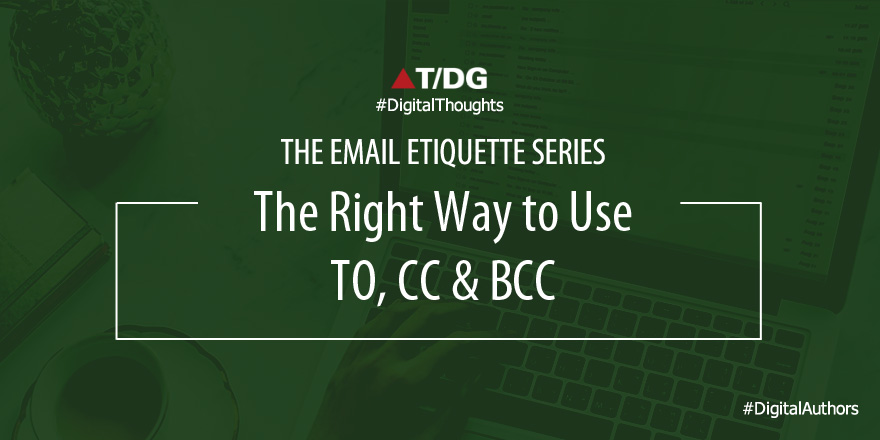
The Email Etiquette Series is all about writing emails that people love to read. So far, we have covered the common mistakes to avoid when writing professional emails as well as the points to focus on when writing an effective business email. In this blog post, we shall explore the little tricks that ensure you’re sending the email to the right people and in the right way. In other words, we shall try to understand how to use TO, CC and BCC fields correctly to define how the recipients should read your email.
An Overview of the Email Recipients’ Fields
When you log in to your email account and start composing a new mail or click to reply to a mail you have received, you will find 3 separate fields for entering the email addresses of the recipients. The 3 fields are TO, CC and BCC and this applies to every email provider, be it your Gmail account or MS Outlook. In case you haven’t noticed it yet, here’s a screenshot of a MS Outlook account that shows the 3 fields we’ve been talking about!
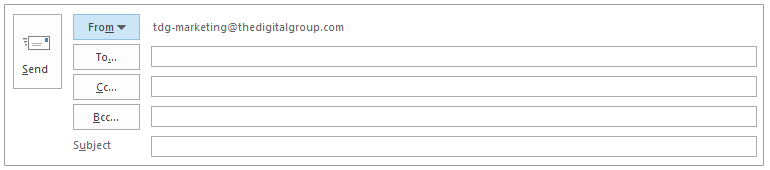
So, yes you have 3 fields to enter the email addresses of the people you’re sending your email to. However, entering the email addresses randomly in the 3 fields is NOT what you should be doing. Why not, you may ask? Well, the information that follows will help us understand just that.
Using the TO Field:
The TO field is, according to the rules of email etiquette, meant for the main recipient(s) of your email. To be more precise, this field should be used to include the recipients who are required to take action in response to the email. These are the people whose names you include in the email salutation or the members of the group or team you’ve addressed your email to.
It’s important to note that there is no upper limit to the number of recipients you can include in the TO field. So, if there are 10 or even 20 people for whom the mail is directly relevant, you should include all of them in the TO field.
Using the CC Field:
CC stands for Carbon Copy. The CC field is used to refer to the concept of the carbon copy as it sends additional copies of a single email to one or more recipients.
The TO and CC fields are often used interchangeably because no matter which one you use, there is little difference in the way your recipients view the email. However, the general practice is to use the CC field to send a copy of the email to people just to keep them in the loop. Email etiquette says that the people you keep in the CC field are not expected to take any action or reply to the message.
In business emails, the CC field is often used to show the recipient that other important people are aware of the email and that the email requires urgent action and needs to be taken seriously.
Using the BCC Field:
BCC is for Blind Carbon Copy. It sends copies of the email to multiple recipients, the only difference being that none of the recipients are made aware of who else has received the email.
The BCC field is used when you want to send an email to multiple recipients but do not want any of them to know about the other people you have sent them to. There can be many scenarios where the BCC field might be used, and the purpose might be a desire to keep the names of the recipients a secret to one another and also protect the privacy of recipients.
The most common application is for sending an email to a long list of people who do not know each other, such as mailing lists. This protects the privacy of the recipients as they are not able to view each other’s email addresses.
The Final Word:
So, that was about the email recipient fields and when to use them. Before I sign off, here’s an interesting fact. Unlike the way it works with recipients in CC, none of the recipients in BCC receive the reply posted by any of the other recipients on the same email thread. In other words, the BCC recipients cannot be part of the future communications on the mail thread and if you want them to, you need to forward each mail to them separately.
Write a comment
- Subhrajyoti Roy December 5, 2021, 6:55 amWell explained. Thanks.reply
- Theary June 20, 2021, 3:18 amIt’s really helpful for the me as a beginner working officer. Thanksreply
- Shaikh June 17, 2021, 4:58 amThank you soo much it helps a lot. best explained...reply
- 1 June 14, 2021, 7:04 amThen should I use to or cc?reply
- mukulika March 25, 2022, 12:43 pmPlease let us know the purpose of your email and we will help you. thanks!reply
- Mukulika Mukherjee June 14, 2021, 11:34 amWhen sending the email, in the ‘To’ field, add the name(s) of the recipient(s) who is/are expected to act to the email in some way (provide an update, get something done, reply with some information, and the likes). As for the ‘CC’ field, here you should add the names of the recipients whom you just want to keep in the loop, but don’t expect them to respond to the email in any way. Hope that helps. Thanks for reading!reply
- Preeti Kashyap May 18, 2021, 6:52 amThanks for your help ! ??????????????????reply
- Emmanuel Malongoza February 24, 2021, 5:50 amNice explanation. Thank you!reply
- ADHISHREE January 11, 2021, 8:18 amDifferentiate between cc and bcc options in composing mail ? ( What is answers)reply
- Ke January 24, 2023, 5:56 amRead. And; re-read the article. Until you do understand. That’s; why she wrote, the article.reply
- Ahwila November 24, 2020, 4:52 amGood content structure and poisereply
- Ahwila November 24, 2020, 4:51 amGood contentreply
- Ameera June 18, 2020, 6:55 amGood Info !reply
- Dee Murray May 17, 2020, 7:16 amHi, I was a (legal) secretary for most of my working life and always understood cc to mean courtesy copy. Originally it would have been a carbon copy which was sent but it was sent as a courtesy to the recipient.reply
- mohammed October 23, 2019, 8:30 amit was very goodreply
- jay September 12, 2019, 7:40 amnicereply
- Curie Gupta May 17, 2019, 9:10 amGreat work on the explanation part! Thanks.reply
- Akanksha Shrestha March 26, 2019, 2:18 amThanks for the clear and brief explanation. I can now clearly differentiate between the CC and BCC address field without any confusion. While searching for the correct meaning of BCC and CC address field in internet, I came across this website which also explains step by step procedure on how to use the two address field properly in gmail. For people,reply
- Sruthi September 5, 2018, 9:29 amNice blog, very interesting to readreply
